Creating Stunning 3D Objects: Tips from Expert Designers
Understanding the Basics of 3D Design
Creating stunning 3D objects starts with a solid understanding of the basics of 3D design. It's crucial to familiarize yourself with the foundational concepts such as geometry, lighting, and texturing. These elements form the backbone of any 3D creation. By mastering these basics, designers can create more complex and visually appealing objects.
One of the first steps is choosing the right software. Popular 3D modeling software includes Blender, Autodesk Maya, and Cinema 4D. Each software offers unique features and capabilities, so it's important to select one that aligns with your project needs and personal preferences.

Starting with Simple Shapes
When beginning your journey in 3D design, start with simple shapes like cubes, spheres, and cylinders. These basic shapes can be combined and manipulated to form more complex objects. This approach not only makes the process manageable but also helps in understanding how different shapes interact.
As you become more comfortable, experiment with different tools and techniques to modify these shapes. This experimentation is key to discovering your unique style and enhancing your skill set.
Importance of Texturing and Lighting
Texturing is a vital component in creating realistic 3D objects. It involves applying images or patterns to the surface of 3D models to give them a more lifelike appearance. Effective texturing can greatly enhance the visual appeal of your designs.

Lighting plays an equally important role in bringing 3D objects to life. It affects how textures appear and can significantly change the mood and atmosphere of your scene. Experimenting with different lighting settings can lead to stunning results, making your designs stand out.
Utilizing Advanced Tools and Techniques
Once you're comfortable with the basics, delve into advanced tools and techniques. Features like sculpting, rigging, and animation can take your designs to new heights. Sculpting allows for intricate detail work, while rigging and animation bring your models to life with movement.
Don't shy away from exploring plugins and add-ons that can extend the capabilities of your software. These tools often provide shortcuts or additional features that can streamline your workflow and enhance your creative output.

Learning from Expert Designers
One of the best ways to improve your skills is by learning from expert designers. Many professionals share their knowledge through tutorials, webinars, and online courses. Engaging with these resources can provide valuable insights into industry best practices and innovative techniques.
Consider joining online communities or forums where you can share your work, receive feedback, and collaborate with others. Networking with fellow designers can open up opportunities for growth and inspiration.
Iterating and Refining Your Designs
The creation of stunning 3D objects often involves multiple iterations. Don't be afraid to revisit and refine your designs. Each iteration is an opportunity to improve and push the boundaries of your creativity.
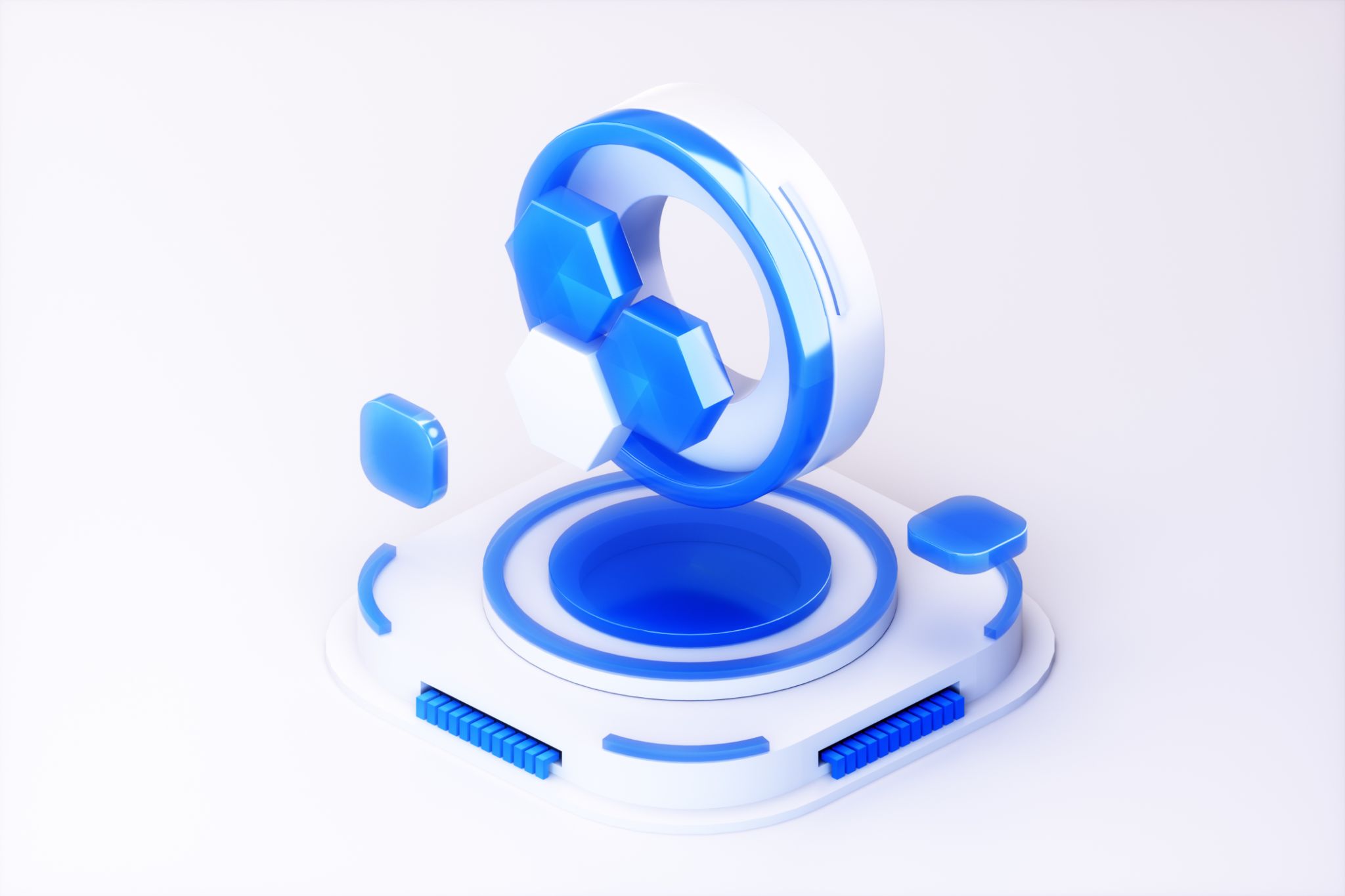
Keep in mind that patience and perseverance are key in the world of 3D design. With dedication and practice, you can create breathtaking 3D objects that captivate audiences and showcase your artistic vision.
